 Erin Reed
Erin Reed
As summer rapidly approaches, don’t wait to streamline your process for handling overlapping time off requests. With employees excited to utilize the PTO hours they have saved up, it’s essential to maintain proper coverage and a productive work environment. Follow these best practices to help your organization handle time off requests fairly and seamlessly.
Clarify Policy Instructions
Take time to review your policies and the protocol for making a request. Your organization must set clear expectations of how far in advance requests for a specific policy type are required. Having standards in place makes it easier for managers to respond to requests in a timely and thoughtful manner. With Built, you can customize unique employee instructions for an unlimited number of policies. Use these instructions to encourage employees to plan ahead so that your organization has appropriate coverage at all times.
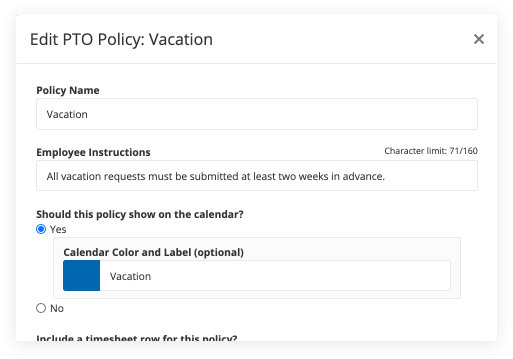
Make Requests via the Company Calendar
You are bound to deal with overlapping requests if employees are requesting time off without awareness of when their team members are away. Customize who employees can see on the company calendar to provide appropriate visibility and encourage employees to make time off requests directly from the calendar. While there are multiple ways to request time off within Built, using the calendar can help employees see when other teammates are already out of the office and plan accordingly before submitting a request to a manager.
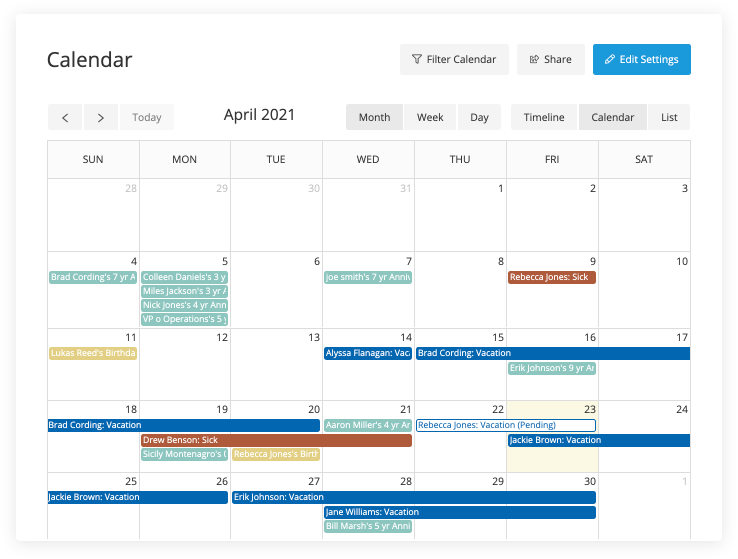
Utilize Overlapping Request Settings
Don’t require managers and administrators to keep track of already approved vacations or search a specific calendar each time a new PTO request is submitted. Built makes it easy for managers and administrators to see any employees taking time off over similar dates, right on the request notification email or in the request details on their app. Your organization can decide to include overlapping requests from the entire company or select a specific subset of employees such as a department, location, schedule, and more. To customize which overlapping requests approvers see, go to your PTO Settings.
Automate a Transparent Process
Setting clear expectations and utilizing automated tools can help eliminate the headache of a lack of coverage or low office productivity during peak vacation months. By improving communication and increasing the visibility of already approved time off, your team can work together to plan the ideal times to step away from work. Before summer hits, add transparency to your approval process — your managers and employees will appreciate it!
